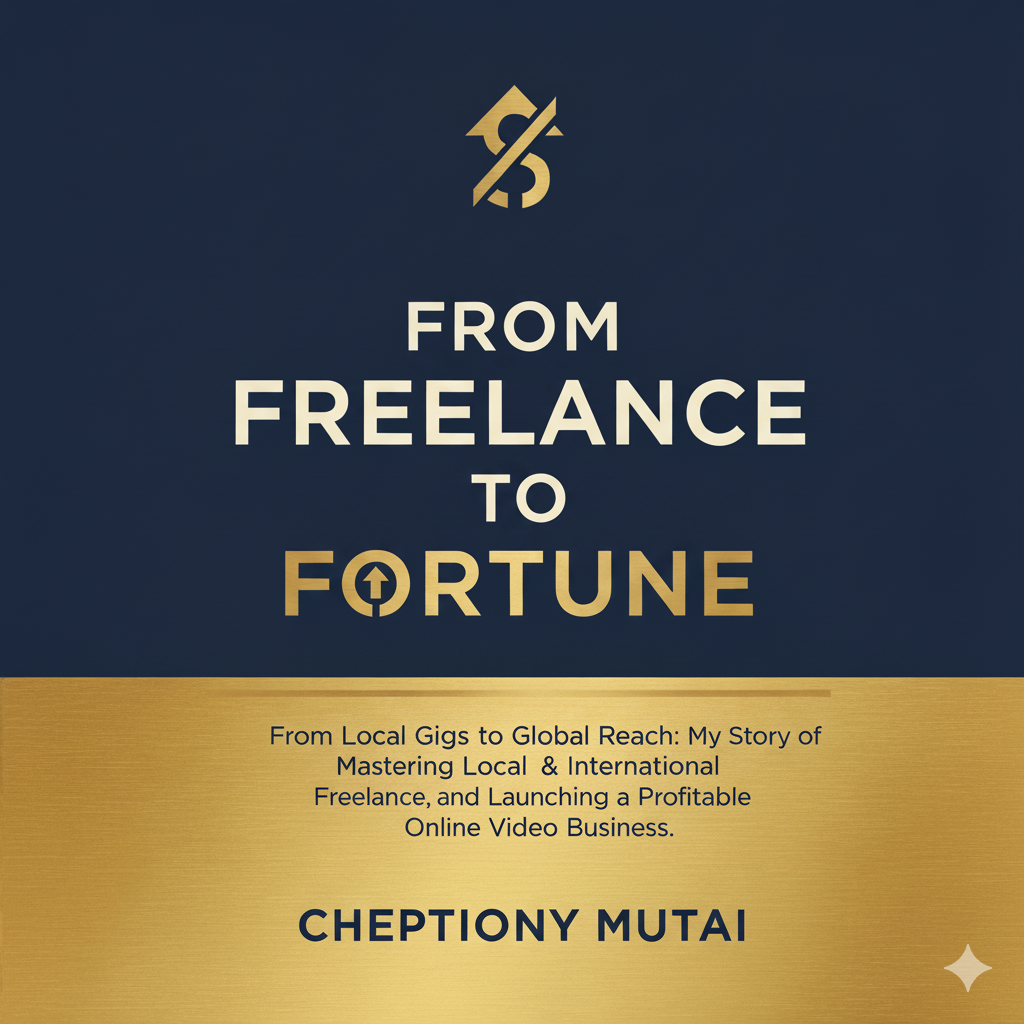My Journey
- Started Chapchap Entertainment My first venture focused on helping vernacular musicians produce music videos.
- Graduated from KIMC Earned a Diploma in Broadcast Journalism from Kenya Institute of Mass Communication after three years of study.
- Entered Online Freelancing & Launched JGG Concepts Joined Odesk and Elance (now Upwork) offering video production services globally. Also initiated **Junior Green Generation Concepts**, organizing World Environmental Day events to teach children about conservation through tree planting.
- Registered Techtube Video Studio (Sole Proprietorship) My second business registered, focusing on screencast video production for online clients.
- Discontinued JGG Concepts Gave up on Junior Green Generation Concepts after failing to secure sponsorship.
- Launched PichApp Developed a mobile app to help people order photo prints for delivery, abandoning it in 2016 to focus on Techtube Studio due to high operational costs.
- Converted to Trendline Network Ltd. Converted Chapchap Entertainment into a formal company, changing its name to Trendline Network Ltd.
- Closed Trendline Network Ltd. Used the 80/20 principle to close Trendline and focus solely on Techtube Video Studio, eliminating high overheads (like mandatory physical location for local permits) and focusing on the scalable online market.
- Continued Freelancing Focused on freelancing on Upwork, still offering specialized video production during the COVID-19 lockdown season.
- Relaunched Techtube Video Studio Ltd. (Limited Company) Official relaunch as a limited company, adjusting the business model to adopt AI services and focus on high-demand, low-overhead services like screencast, explainer videos, and 2D animation.